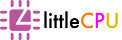Definition below are directly quoted from official website:
What is Alexa Traffic Rank?
The global traffic rank is a measure of how a website is doing relative to all other sites on the web over the past 3 months. The rank is calculated using a combination of the estimated average daily unique visitors to the site and the estimated number of pageviews on the site over the past 3 months. The site with the highest combination of unique visitors and pageviews is ranked #1.
The first keyword here is "daily unique visitors". So how does Alexa know how many visitors you have per day? Obviously someone must "tell" Alexa the IP the users coming from, which in this is case is the Alexa toolbar/widget itself.
How to install Alexa toolbar
- From your Chrome/Firefox browser, navigate to http://www.alexa.com/toolbar
- Install Alexa Toolbar extension from there.
- You should see Alexa icon on your browser toolbar after restarting your browser.

The toolbar will automatically send and receive your site information from Alexa database when you land on your website. Below is a screenshot example after clicking on the icon.

"Traffic Rank in <country>" only shows the country with the highest users over the past month. As quoted in official website:
The rank by country is calculated using a combination of the estimated average daily unique visitors to a site and the estimated number of pageviews on that site from users in that country over the past month.
For example, if most of your users are coming from Malaysia, "Traffic Rank in Malaysia" will be shown. Note that if the rank is too low, the country ranking may not be available.
How to install Alexa widget
If your website allowing you to use JavaScript code, you may insert a widget similar to the one below to your page template.
- Go to http://www.alexa.com/siteowners/widgets
- Select a desired widget, enter your URL, and click on "Build Widget".
- Copy the generated code.
- Paste it on your HTML page template.

That's it. Next time your page is loaded, Alexa information will be retrieved and it will improve your ranking.
Last but not least, do not too concern about the Alexa ranking as it is just a rough estimation especially if the ranking is 100,000 and above. The closer your ranking to #1, the more accurate it is.