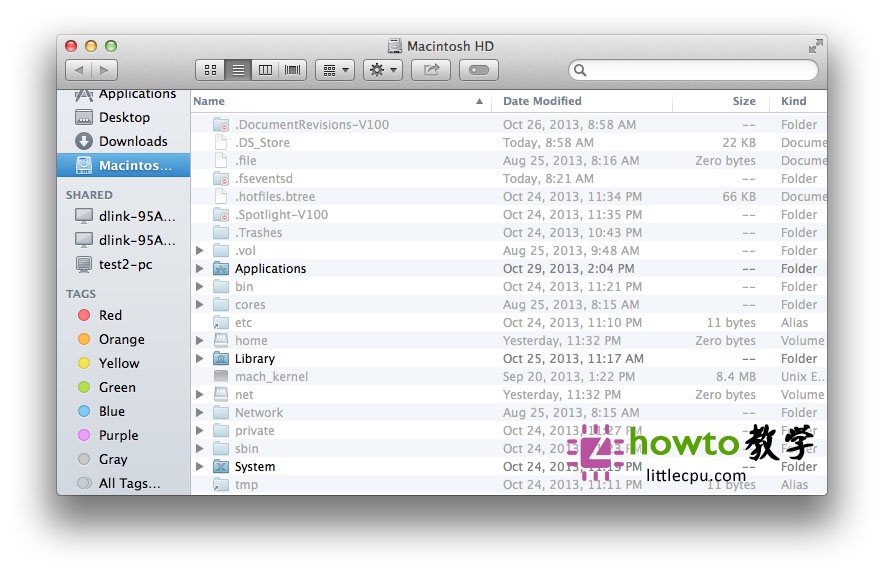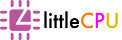Test machine:
MacBook Pro 15 inch Early 2011
OSX 10.9 (Mavericks)
Steps:
- Open Terminal.
- Type in the following two commands, one at a time:
defaults write com.apple.finder AppleShowAllFiles -boolean true
killall Finder
- The first command is to show all files. The second command is to kill all currently opened Finder. You will notice Finder windows disapppear then re-appear again. To hide them, use the following commands:
defaults delete com.apple.finder AppleShowAllFiles
killall Finder
The hidden folders/files are grey in colour in Finder.