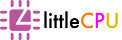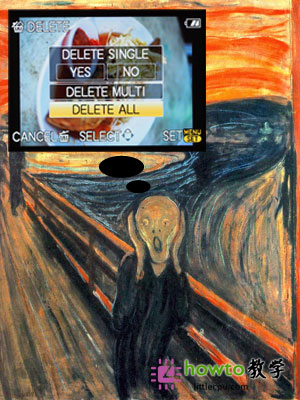
If you are a camera or computer user, you may come into an occasion in which someone accidentally deleted or formatted your files in SD card or hard drive. Next thing you know is that your drive becomes empty. Do not panic! There are many ways to restore them completely FREE, even they are no longer seen in Recycle Bin or the drive itself.
First of all, DO NOT continue using the SD card/drive once it is accidentally deleted. Doing so will reduce the chance of recovering old files as they may be overwritten by new files.
In this article, we provide two FREE data recovery tools for you to choose from - Recuva and Puran File Recovery. In actual scenario, you only need to use one of them. While Recuva being more popular, we found that Puran is able to recover more files compared to Recuva.
Option 1 - Using Recuva:
- Insert the problematic SD card into your PC/laptop (if any).
- Run Recuva and follow the wizard to select file types and drive to restore.
- Select "Deep Scan" when being prompted to.
- Wait for scanning to complete.
- Tick on files to be recovered.
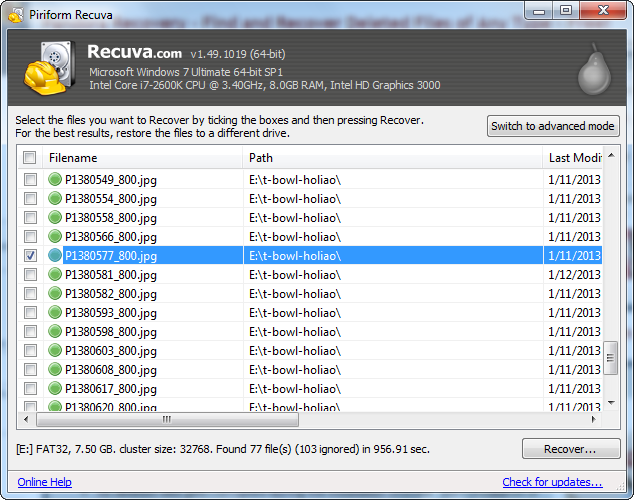
- Click on "Recover..." button to recover your file to e.g. local hard disk.
Option 2 - Using Puran:
- Insert the problematic SD card into your PC/laptop (if any).
- Run Puran.
- Select the drive to be recovered.
- Check on "Deep Scan" and "Find lost files".
- Click on "Scan" button. Wait for scan to complete.
- Tick on files to be recovered from the list.
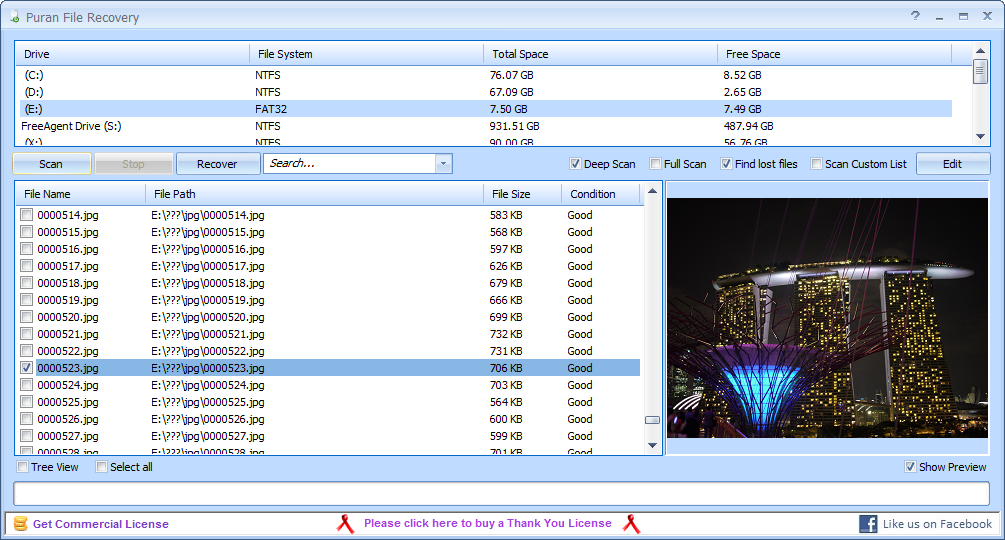
- Click on "Recover" button to recover your file to e.g. local hard disk.
Explaination: The reason you can recover files is because when you deleted or (quick) format a file/drive, only Table of Content is deleted. Our drive is like an encyclopedia with a Table of Content. When we deleted something, only the entries in TOC is deleted but the actual content is still there. To find the actual content, we need to flip through every single pages (deep scan) to get it. Of course, if you are performing FULL format, then there is little chance you will get your data back as all pages are written with 0 byte.