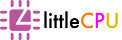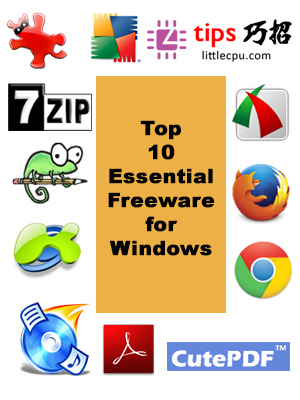
Since I started using PC, I had helped countless persons in fresh reinstalling their Windows due to various problems (e.g. virus attacks, corrupted hard disk, slow system, etc). Of course, Windows will not be perfect without some essential software. Other than Microsoft Office which is a commercial product, I usually help them install some lightweight freeware which can be useful for their daily usage:
-
Best Free Compression Tool: 7-Zip
If you are downloading files from Internet, chances are they are in Zip or Rar format. To extract them, you need certain compress/decompress tools such as WinZip, WinRAR, or 7-Zip (recommended). Both WinZip and WinRAR are payware. You can use 7-Zip to decompress Zip/RAR/etc, and compress files into zip or 7z format. 7z format usually provides best compression ratio compared to Zip and RAR. -
Best Antivirus Tool: AVG Free edition
Antivirus software is a must and should be the first tool to install after installing Windows. Avast used to be my favourite but sadly the recent Free edition was quite annoying (with many ads asking you to buy the product). AVG Free edition is a “quieter” antivirus providing you basic protection. -
Best Free Text Editor: Notepad++
Whether you are a programmer or just a casual user, sooner or later you will need a better notepad to read or write text files. Advanced text editor such as Notepad++ provides extra feature such as text coloring, mass text finding and replacement, and proper line break for some txt files. -
Best Free Video/Audio Player: K-Lite Mega Codec Pack
Watching downloaded movies/dramas from PC is pretty common and there are plenty of video/audio format (e.g. MP4/X264/MP3/AC3/etc) out there. Without proper codec, you may end up having difficulty in playing your video file. K-Lite Mega Codec Pack is an “all-in-one” codec pack with Media Player Classic (MPC) player which is my favourite video player. Make sure you select custom installation and select “Lots of Stuff (with player)” option when installing. I was not sure how many of you are still listening music in front of your PC but if you do, Winamp is the best audio player. -
Best Free Internet Browser: Chrome / Firefox
Both Firefox and Chrome perform well. You may install either one of both of them in your new PC. To install, just use IE and navigate to Google/Firefox website to download (99.9% users use IE solely for this purpose). -
Best Free Image Viewer: IrfanView
IrfanView is pretty lightweight and handy image viewer with many shortcut keys built into it. You may also install its plugin to view EXIF data embedded inside your digital photos. IrfanView also has a slightly advanced Print option, allowing you to print images using desired layout. -
Best Free Screen Capture Tool: FastStone Capture 5.3
Capturing screen can be as easy as hitting “Print Screen” button, open “Paint” program and paste the capture screen in it. However, most of the time you need to do more than what “Print Screen” button can offer, such as capture region, specific window, or even scrolling window. SnagIt is the best payware but for freeware, FastStone Capture 5.3 is able to do most of the tasks. It also comes with a simple image editor. Note that the latest version is a shareware. Version 5.3 is the last freeware the company offers and you may download it from the link below:
Download FastStone Capture 5.3 -
Best Free Disc Burning Tool: CDBurnerXP
CD/DVD may get less popular nowadays but still, many households are still using it. Nero Burning ROM used to be my favourite disc burning tool but after it became an “all-in-one” software and draining much system resources, it was no longer an ideal tool for someone who just want to burn disc. CDBurnerXP is a freeware alternative and it is able to read and write ISO files as well. -
Best Free PDF Maker: CutePDF Writer
CutePDF Writer is good if you:
- need to save a page from Internet into a PDF file, or
- converting Microsoft Office document into a PDF file
Before installing CutePDF Writer, Ghostscript 8.15 is required and you can download it from official website. To use this program, just bring up any Print dialogue (e.g. CTRL+P) from applications supporting Printing feature. Select “CutePDF Writer” as your destination.

-
Essential: Adobe Reader
Last but not least, the essential official PDF viewer.