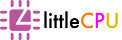Subaru Forester 2.0i-P (year 2018) in Malaysia comes with Kenwood DNX715WDAB head unit containing Garmin navigation software. The map, however, is the official Garmin NT 2017.20 map (Year 2017 WW20) and is missing tons of new roads and POIs (Point of Interests). There is an "Update Map" option available but sadly, official map update is not available in Malaysia.
For those using standalone Garmin GPS device, they may notice another map source - Malfreemaps. This guide will walk you through steps to update Kenwood HU with the latest and greatest Malfreemaps.
Pre-Requisites
Garmin BaseCamp
Garmin BaseCamp is map viewer. You may download it from Garmin official website.
Garmin MapSource
Garmin MapSource is map editor. You may download it from Garmin official website.
Steps
Remove SD Card from Head Unit
- Long press the Eject button until you hear a beep sound.

- The front panel will decent all the way down in this case, exposing SD card slot.

- Eject SD card by pressing it so that it will pop out. Bring it to your PC.

Malfreemaps Steps
- Register yourself at Malfreemap: http://www.malfreemaps.com/index.php
- Once registered, go to their forum.
- You will notice a "Free Public Downloads" sub-forum. Click on it.
- Select "Garmin (cGPSmapper)".
- Scroll down and look for "Free Malaysia and Singapore GPS Map..".
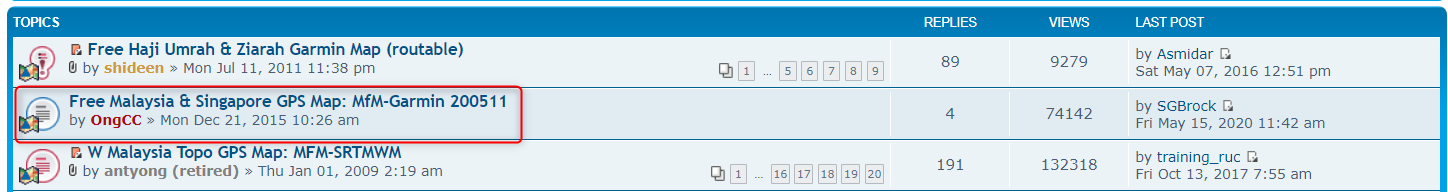
- The community is kind enough to provide you with two options:
- To download map source.
- To download .img file and upload to SD card directly.
- We prefer to go for the first option so please download and extract the latest Malfreemaps (e.g.: MfM-Garmin-200511.7z).
- Execute the EXE file in it (e.g. MfM-Garmin-200511.exe).
- Select language used during installation.
- Click Next.
- Accept agreement followed by installation path.
- Since we have MapSource installed, let's select "Full Customisation".
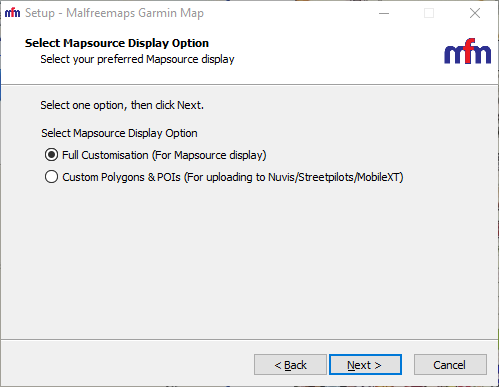
- When you asked to generate gmapsupp.img, select Yes.

- Customise your map:
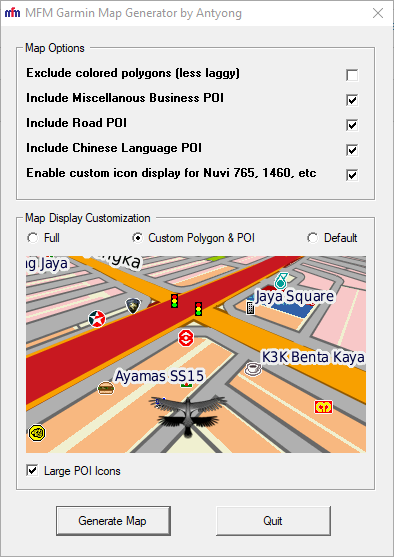
- When you are asked to copy map to device, select No.
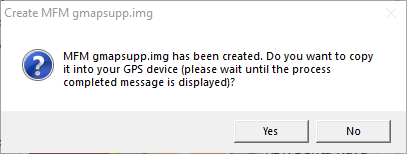
- Go to C:\Garmin\Malfreemaps.
- Copy gmapsupp.img to your SD card.Your SD card may already have gmapsupp.img. If this is the case, rename the old one to gmapsupp1.img and the new one as gmapsupp2.img.
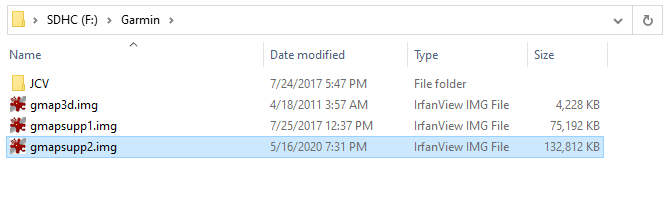
Configure Head Unit
- Insert SD Card back to HU.
- Go to navigation main menu -> Settings -> Map & Vehicle -> myMaps.
- Only tick on the following:
- MFM-Garmin yymmdd
- Mfm Poi yymmdd (there may be two entries of this one so please check both of them)
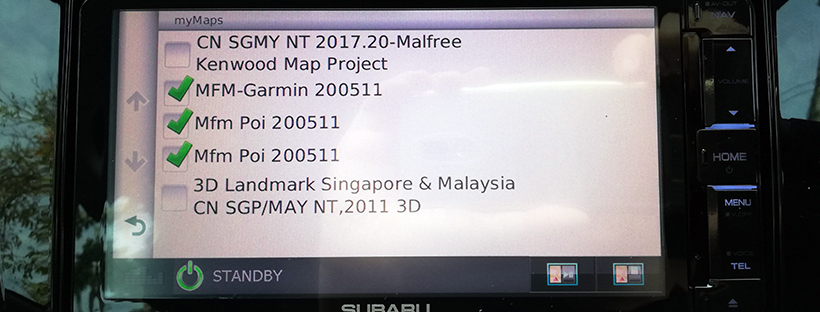
Test out the new map
Enter a new POI near your place and see if MFM able to find it.
Final Words
Sadly, after updating MFM to the latest version, we are still noticing many POIs are missing from the map. Those POIs are not new. In fact, some of them already exist since year 2018. We couldn't help but accept the fact that many map contributors are either retired or abandoned Malfreemaps project and moved to Waze or Google Map. For ourselves, sorry to say that Waze (and sometimes Google Map) is still our first choice. Garmin will only be our backup just in case our phone is running out of juice.