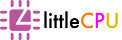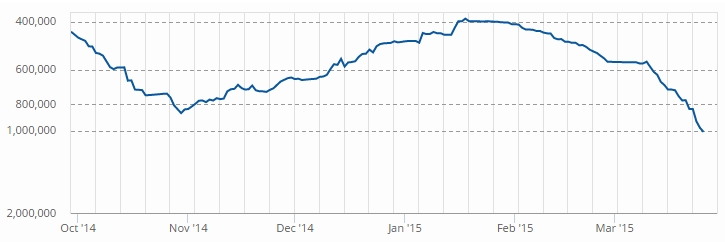
One of our websites has Alexa ranking dropped drastically since Jan 2015. We updated that websites at least once per week and shared new contents on social medias as usual. No matter how frequent we updated the site, the ranking kept on dropping, from 400,000 in Jan to 1,000,000 in Mar!
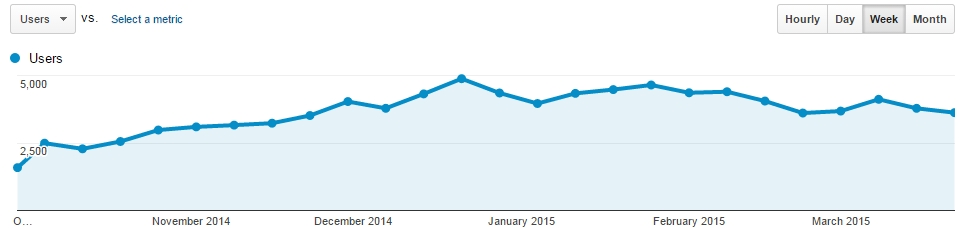
To further understand the problem, we compared the result with Google Analytics, and found out that our uniques visitors for past 6 months were pretty consistent with slight growth in Mar 2015 compared to Oct 2014 (Note: Alexa ranking uses unique visitors as main criteria).
How Alexa collects data?
Before going further, let's look on how Alexa collect our site information and use it to determine our ranking. In case you did not aware, the lower the figure, the better your ranking (e.g. a site having a ranking of 100 is better than a site having a ranking of 100,000). As a rule of thumb, in order to collect data, your browser need to send something back to Alexa. Alexa hardly tells you the ways they collect data but according SEO experts, the main factor affecting your site ranking is Alexa Toolbar.
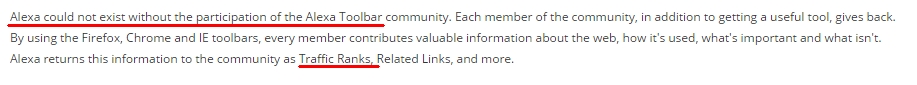
Don't take our words for granted. Look at the official statement by Alexa!
Alexa could not exist without the participation of the Alexa Toolbar community. Each member of the community, in addition to getting a useful tool, gives back. By using the Firefox, Chrome and IE toolbars, every member contributes valuable information about the web, how it's used, what's important and what isn't. Alexa returns this information to the community as Traffic Ranks, Related Links, and more.
We had mentioned Alexa Toolbar in our previous article. It is a plugin for Chrome, Firefox and Internet Explorer. It provides a convenient way for Internet users to view site ranking by just clicking on its icon on navigation bar of the browser. Behind the scene, each time you navigate to a site, Alexa will send some information back to its server, including Alexa Toolbar's unique "serial number". Then, Alexa will use the information to calculate site ranking. Those using Alexa Toolbars are usually bloggers and webmasters.
What if users do not have Alexa Toolbar installed?
Simple, user's visit to your site does not count!
So what caused the recent ranking to drop?
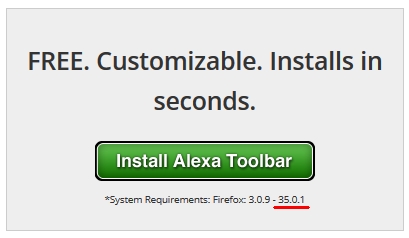
We googled around and found an article explaining that the Alexa Tooblar was not supported in the latest Firefox. A visit to the official Alexa Toolbar page confirmed that the plugin only supports Firefox up to version 35.0.1 as of Mar/2015.
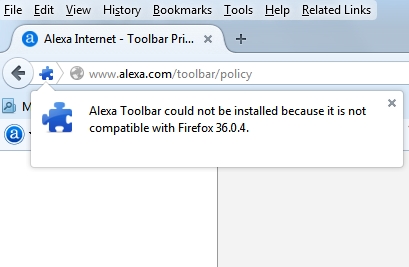
We tested on our Firefox 36.0.4 and confirmed the problem. We are not sure on the reason the latest Firefox blocking Alexa Toolbar. Some antivirus companies consider the plugin as adware/spyware/trackware.
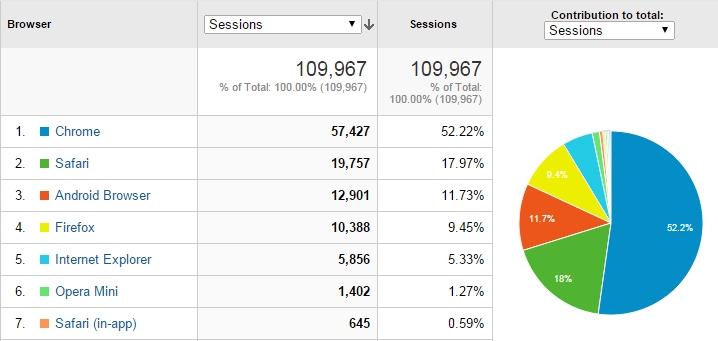
We then took a further look on Google Analytics on the number of our readers using Firefox. 52% of our readers are using Chrome for the past 6 months. Firefox contributes 9.4% and since Alexa Toolbar is not supporting Firefox since 35.0.1, this figure can be voided, together with Safari and Android Browser which do not support the plugin! This means that our ranking is purely based on Chrome users who have Alexa Toolbar installed!!
Additional problem: No Country Data
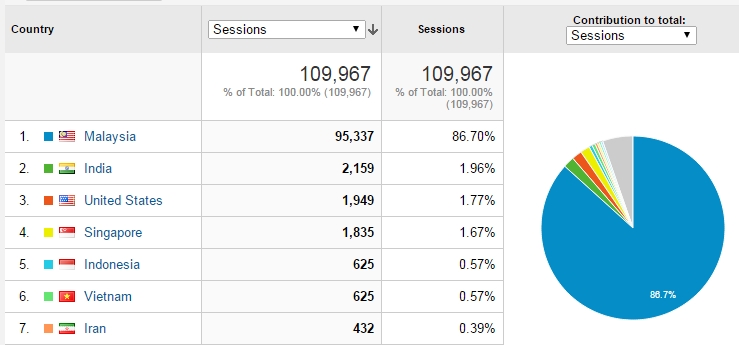
To prove that Alexa is indeed having problems, we compared our country data between Google Analytics and Alexa. Google Analytics clearly shows that 87% of our readers are coming from Malaysia.
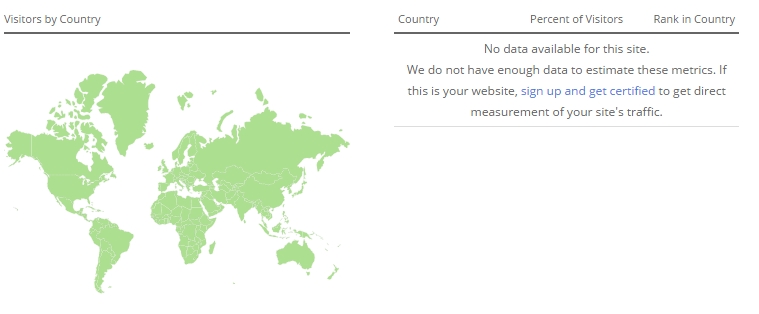
As for Alexa, they did not have enough data to show us!! Previously, Alexa was working fine and showing Malaysia ranking.
If we are dropping, then who is rising?
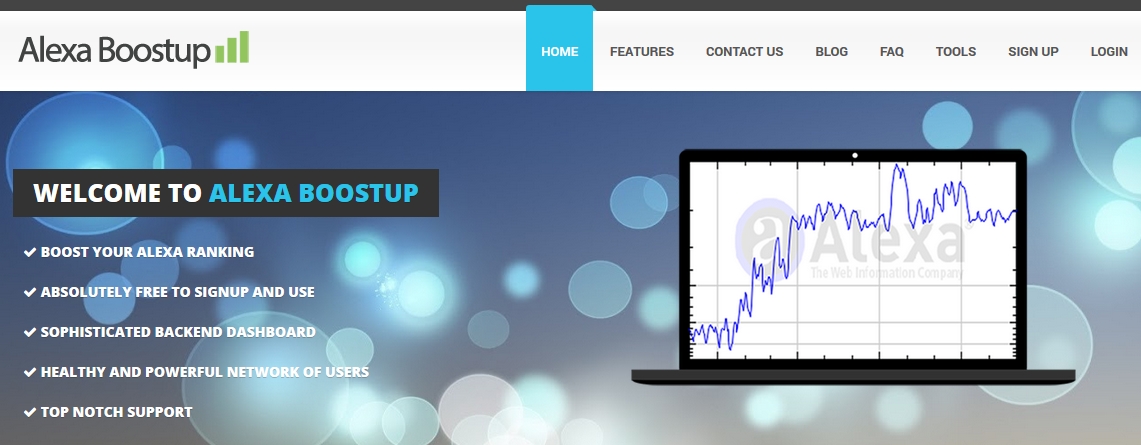
While we believe some webmasters/bloggers really did spend effort to improve their ranking and it actually works, some may not be so lucky (just like us). Sadly, there is another group of webmasters/bloggers - cheaters. If you googled hard enough, it is not difficult to find some online automation tools to automate URL navigation to "improve" Alexa rank. One example is Alexa Boostup. The way Alexa Boostup works is pretty simple:
- You must have Alexa Toolbar installed on your browser.
- Using Alexa Boostup control panel, you enter a URL in which you would like to boost the Alexa ranking (e.g. your blog's main page).
- At this point, other Alexa Boostup users will start picking up your URL automatically from their browser and start "visiting" your site.
- Each visit will deduct one point from your account.
- Other users will stop picking up your URL when your point reaches 0.
How to gain points for your account:
- From Alexa Boostup control panel, hit "Launch Auto Surf" button.
- A new window will pop up and execute an URL defined by other Alexa Boostup users. The window will auto-close after 1 minute. The user gains one point for each URL surfed.
- Keep your browser opened and repeat step 2 to gain more points.
Or:
- Just buy the points.
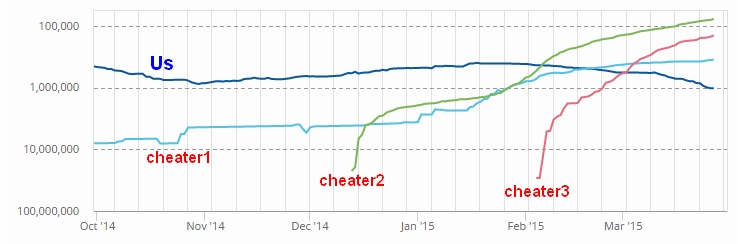
Is Alexa Boostup worked? We compared our Alexa ranking with 3 "cheaters" we randomly picked up from Alexa Boostup (We captured URLs displayed in address bar during auto-surf). The first cheater climbed steadily from 8,000,000 to 345,000. The second cheater has no ranking at all before Dec 2014 and climbed up to 75,000 in Mar 2015! As for cheater 3, the ranking sky-rocketed from 29,000,000 to 140,000 in 1.5 months!
Feeling itchy? Go ahead but before that, hope you still have this page opened and read the following two points:
- Using automation tools does not increase your site popularity!
- Using automation tools will increase your bounce rate!
Conclusion
For Advertisers/Merchants
If you are an advertiser or merchant looking for a blogger to feature your service or product, please do not judge a website based on Alexa ranking but:
- Read blogger's existing contents. That's the only way to know about the website's quality. Does he/she have good writing skill? How frequent does he/she update the content? A less active site may cause search engines' web crawler to visit the site less frequent, causing some new posts not appearing in search engine immediately (implies less chance for Internet users to know about your service/product). Also, a website which is too new may need some times to appear in search result's first page.
For Bloggers/Webmsters
- Ignore Alexa figure. It can be faked and manipulated easily. Instead, spend your time in writing quality content, make a habit to update your content at least once per week, and share it on social medias.
- Use Google Analytics instead. Google Analytics collects your statistic if you have Google products on your website, such as Adsense. For example, if you have Adsense loaded on each of your pages, you probably have whole website "covered".
- Below are other factors affecting your Alexa ranking but the impact is lower compared to Alexa Toolbar.
- Add Alexa widget code on your web page.
- Add more backlinks.
- Write articles about Alexa.