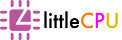Blogs

30 Reasons You Should use Lightroom to Edit and Manage Your Photos
As a blogger, occasionally we were being asked on the photo editing tool we used for food/travel photos taken. While some bloggers use Photoshop to edit their photos, we prefer another product from Adobe - Lightroom. We have been using it for years and this article shows you 30 reasons you should have one too.

Facebook - Trick to bump (move up) your post
"Bump" is a popular feature for forumers to move their post to the top of the listing. You can do the same thing in Facebook groups as well.

Alexa rank drops in year 2015 explained
If you recently found out that your Alexa ranking drop drastically, then this article is for you. We also explain why Alexa ranking can be easily manipulated and does not reflect a site's actual traffic and quality.
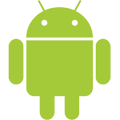
3 ways to reduce space used by Android Studio in C drive
If you are developing Android app using lightweight laptop with limited hard drive capacity, you may get into a situation in which Android Studio (AS) is taking up your primary C drive space even though you already install AS and set your working environment at another partition/drive. This article shows you how to move caches, virtual devices, and etc out from C drive.
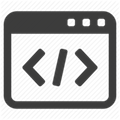
SEO Tips #02 - Remove multiple H1
You spent days or even months designing your website. How you going to know that your code met some SEO standards? This article shows you a simple way to make Bing site crawler happier by removing redundant H1 tag on each page.

SEO Tips #01 - Register for Google Analytics and Bing Webmaster
Unless you own some of the top ranked websites such as Facebook or Google, most of your website's audiences are probably coming from search engines such as Google or Bing. Just like traditional business, it is important to know your customers' behaviors and the reason they chosen you. This article shows you two free online tools to study them.
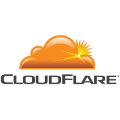
Web Performance Tips #04 - CloudFlare
CloudFlare works not only as a middleman between users and web server, but also able to speed up your website.
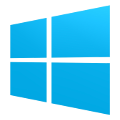
Web Performance Tips #03 - Optimize Image (Win)
Previously, we showed you a way to optimize web images for free in Mac. Today, we show you the Windows method - using FileOptimizer which is, of course, free as well.

Web Performance Tips #02 - Optimize Image (MAC)
So you exported your photos from Lightroom/Photoshop into JPEG files and uploaded it to your blog. Chances are they are not fully optimised. This article shows you an easy way to further reduce image sizes using free MAC tool called ImageOptim.

Web Performance Tips #01 - Replacing Image Buttons with CSS Buttons
As the very first article in improving your website performance, this blog post shows you a simple way to replace binary image buttons with CSS buttons using an online tool.